tput colors
The output will be similar to:
darmawan@opunaga:~/_Projects/******/svn_checkout/trunk$ tput colors
256
notice the 256 which means it supports 256 colors. If you're using Xfterm4 in XFCE you can easily convert its setting to 256 colors by entering "xterm-256color" to the "$TERM setting" in its Edit|Preferences, akin to this:
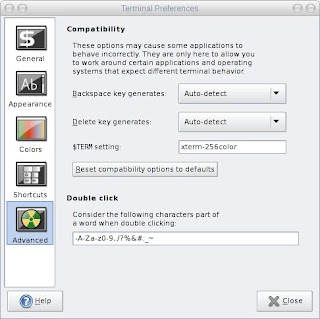
Once you get the 256-color terminal, it's the time to tinker with Vim. First, download a good colorscheme for Vim. I recommend zenburn. Then place it in the system-wide vim color setting, which in my case placed in /usr/share/vim/vim71/colors directory. Then do some editing to your ~/.vimrc. Add the following lines:
set nobackup " This line is not related to vim visual tuning, it can be omitted
set writebackup " This line is not related to vim visual tuning, it can be omitted
set number " Show numbers on the left of each line
:colorscheme zenburn " Set the colorscheme to zenburn
Now, with some vim command combination, e.g. '0 (recall last buffer), '1 (recall next to last buffer), split (^Ws), vsplit (^Wv), exchange window (^Wx). You will get something like this:
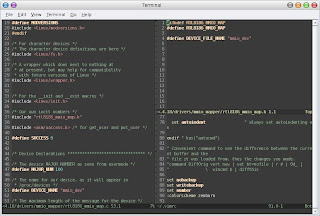
And by using DejaVu Sans Mono (7 pitch) in Gvim, this is what you'll get:
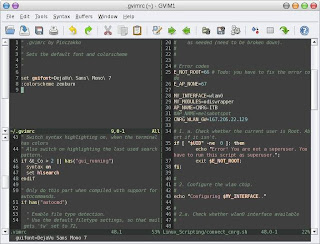
All in all, Read The Friendly Manual with ":help history" or other topics. It helps a lot to get you up to speed.
Post a Comment

2 comments:
You've an excellent taste in color schemes ;)
The screenshots of terminal and GVim Zenburns were cool to see! Thanks to Kurt and other contributors they are very, very similar even with limitations in the 256-color terminal mode...
It's a good tutorial so I've added a link to this page to the Zenburn page.
Well, thanks to you and the contributors who made my search for c00l colorscheme didn't last long yesterday ;-).
Post a Comment